Friday, April 27, 2018
Grameenphone Highspeed Free Internet For Computer
Grameenphone Highspeed Free Internet For Computer
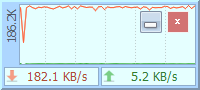
You can enjoy Grameenphone Highspeed (3G) as well as 2G free internet on your Windows computer. As always this page contains the best working trick. So bookmark it and come back here time to time. I mean if it stops or becomes very slow.
Requirements for getting GP Free Net For PC with TG HTTP ready
Important Notes: This trick is made possible with gpwap. So you have to activate any 3G package with sufficient validity. Using this trick may cut your data package or account balance. So dont keep MB or balance.- To activate 3G 512 kbps package for one month keep 3 taka in account. Dial *500*0# then dial *111*6*1*1*1*1#.
- Connect to the Internet with gpwap apn. (How to make a dialup connection profile on GP Modem or Nokia PC suite).
- Configure your browsers and download managers with proxy 127.0.0.1 and port 8080 (If you dont know the way to set manual proxy on browsers then try Enable Transparent Proxifing to all Softwares).
GP Free Net For PC Using TG HTTP - High Speed/3G
- Download and Install TG HTTP (TG-HTTP_1.2 Setup.exe).
- Then Download tg-http-config.cfg and put it on Desktop.
- On TG HTTP window. Click File > Load Config File. Open the config file from Desktop.
- Click Start button to start using GP Free Net via 127.0.0.1:8080.
- Minimize TG HTTP window (After clicking minimize TG HTTP will go to the notification area.).
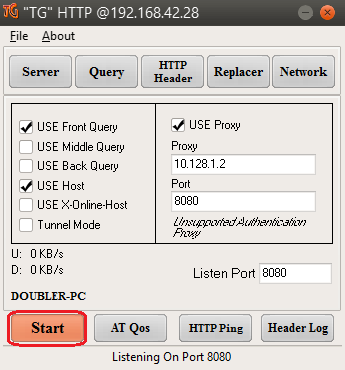
Important Tips for using GP Free Net For PC with TG HTTP
As this trick made possible by frontquery so it wont support any sites with HTTPS. To browse SSL Enabled site youll need any Web proxy. Like kproxy.com or zacebook.com. Be noted that Google and Facebook is also SSL enabled site. But youll love this trick because of its download speed. I have downloaded more then 650 MB per hour with 1 MBPS package.Remember it is extremely recommended to use a connection profile with gpwap apn. Also you have to set the local proxy to your browsers and software yourself. When you want to disconnect your free net connection then just close it from the tray icon. This TG HTTP trick is provided by Rowkon islam roni.
Subscribe to:
Post Comments (Atom)
No comments:
Post a Comment
Note: Only a member of this blog may post a comment.